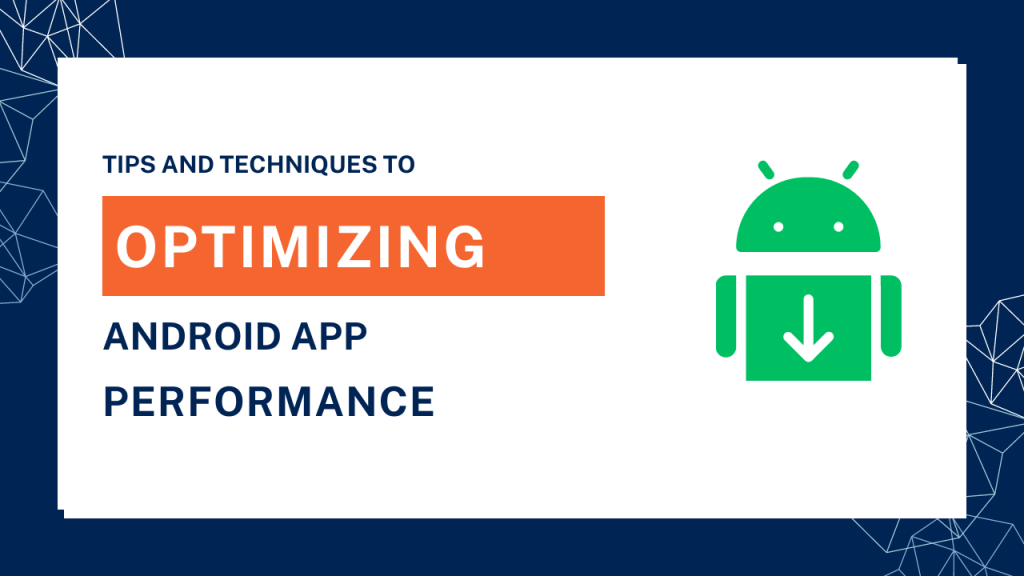Introduction
For a seamless and responsive user experience, Android app performance must be optimized. Here are some advice and methods to help you do that.
Target the Appropriate Android Version and SDK
Always use the most recent Android SDK version to benefit from new features and performance enhancements. To support a wider number of devices, wisely use the bare minimum SDK version required.
Decrease APK Size and Enhance UI Rendering
Create optimized APKs for various device configurations using Android App Bundles. Use lightweight layouts, stay away from nested layouts, and use Constraint Layouts to build flat view hierarchies. Utilize RecyclerView for grid or list presentation. Use WebP format for photos for superior compression and smaller file sizes.
Using RecyclerView for Efficient List Presentation
Replace ListView with RecyclerView for better performance and view recycling, especially for large datasets.
Improve Network Calls
Implement correct error handling and timeouts for faster and more reliable network calls. Make fewer network requests, utilize caching, and compress data to save bandwidth. Implement a caching mechanism to periodically refresh and expire data.
Profile Your App
Use third-party tools or Android Profiler to identify performance bottlenecks and areas for improvement.
Background Tasks and Threading
Efficiently manage background tasks using AsyncTask, ThreadPoolExecutor, or Kotlin Coroutines. Offload demanding activities to background threads to maintain UI responsiveness.
Proguard and Code Optimization
Use Proguard to shrink, obfuscate, and optimize code for smaller APK sizes and enhanced performance. Load non-essential parts later, speed up app startup, and optimize resource usage.
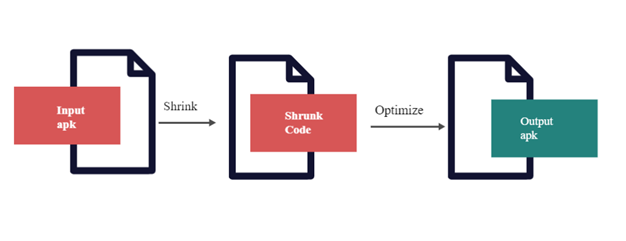
Optimize Database Operations
Store data in Room or other effective database libraries. Utilize indexing, streamline queries, and use bulk insert operations for improved database performance.
Memory Management
Prevent memory leaks by managing object references. Use tools like LeakCanary and optimize memory utilization by loading images efficiently and releasing resources when not needed.
App Startup Optimization
Initialize non-essential parts lazily using Java’s lazy initialization or Kotlin’s “lazy” keyword.
Battery Optimization
Reduce battery consumption by scheduling background jobs using the Job Scheduler API. Avoid excessive wake locks and use WorkManager for recurring and deferrable tasks.
Crash and ANR Reporting
Track and address app crashes and ANR instances promptly to ensure stability.
Use Performance Libraries
Utilize libraries like Retrofit for network requests, Glide for image loading, and EventBus for component communication. Minimize object creation and destruction to reduce the impact of garbage collection.
Performance Testing
Regularly perform performance testing on multiple devices and benchmark important app components for objective performance assessment.
Conclusion
Enhance your Android app’s functionality and deliver a seamless experience by implementing these tips and tricks. Continuous monitoring and improvement are key for successful app performance optimization. Prioritize optimizations based on user feedback and performance metrics to provide a delightful user experience.