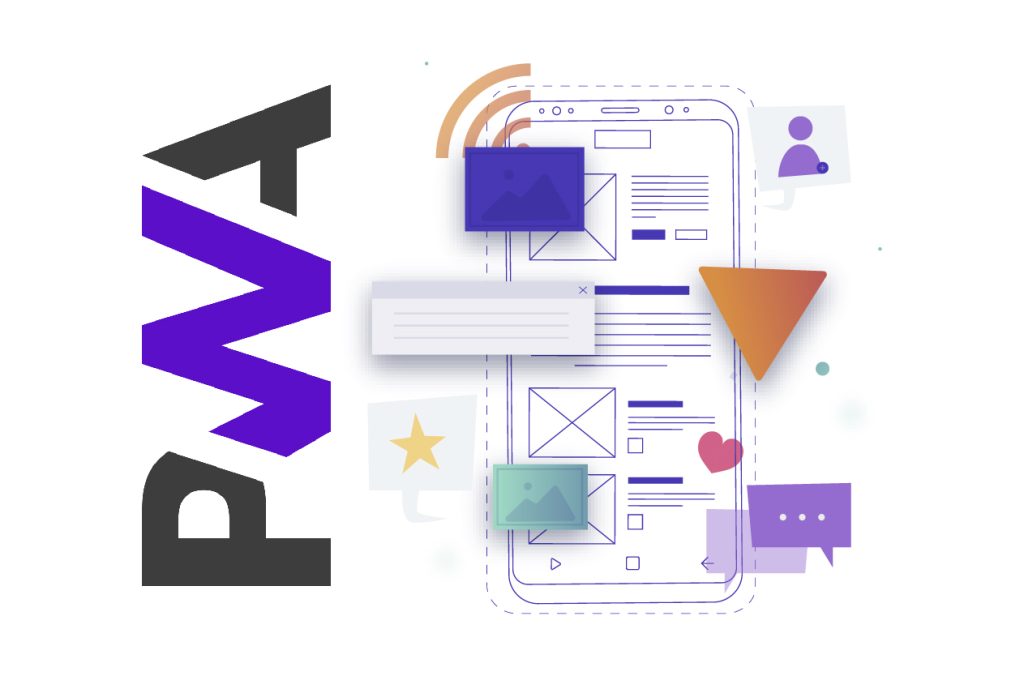User expectations for seamless, engaging, and fast web experiences are higher than ever before. Enter Progressive Web Apps (PWAs), the game-changers that are redefining how we interact with the web. Combining the best of web and mobile app technologies, PWAs offer a host of benefits that are transforming the way businesses and users engage online. In this blog post, we’ll delve into the world of PWAs, exploring their features, advantages, and how they are reshaping the future of web development.
What are Progressive Web Apps?
Progressive Web Apps are web applications that leverage modern web capabilities to deliver an app-like experience to users across various devices. They are built using web technologies such as HTML, CSS, and JavaScript and are designed to be responsive, reliable, and engaging. PWAs are not only accessible through web browsers but can also be installed on users’ devices, functioning similarly to native mobile applications.
Key Features of Progressive Web Apps:
- Responsive Design: PWAs adapt to different screen sizes and orientations, ensuring a seamless experience across desktops, tablets, and smartphones.
- App-Like Interface: PWAs provide a native app-like interface, with features such as full-screen mode, push notifications, and access to device hardware.
- Offline Functionality: PWAs can work offline or in poor network conditions, thanks to service workers that cache the app’s assets and enable offline access to content.
- Fast Loading Speed: PWAs are designed to load quickly, reducing bounce rates and keeping users engaged.
- Secure and Safe: PWAs utilize HTTPS to ensure data privacy and security, establishing trust with users.
- Discoverability: PWAs can be indexed by search engines and shared via URLs, making them easily discoverable and shareable.
Learn with us how to develop PWA’s in easy steps:
Progressive Web Apps (PWAs) have gained immense popularity for their ability to provide users with fast, reliable, and engaging experiences across various devices. If you’re considering implementing a PWA for your website or web application, this step-by-step guide will walk you through the process and help you unlock the benefits of this cutting-edge technology.
Step 1: Understand the Basics of PWAs
Before diving into implementation, it’s crucial to grasp the fundamentals of PWAs. Familiarize yourself with the key features, such as offline functionality, responsive design, app-like interface, and fast loading speed. Additionally, explore real-world examples to gain inspiration and insight into successful PWA implementations.
Step 2: Assess Your Website’s Compatibility
Check if your existing website meets the prerequisites for PWA implementation. Ensure that your website is mobile-friendly, responsive, and built using modern web technologies. If your site falls short, consider making necessary updates or modifications to align with PWA requirements.
Step 3: Implement Service Workers
Service workers are a vital component of PWAs, enabling offline functionality and background synchronization. Begin by registering a service worker for your website. Service workers intercept network requests, cache app assets, and handle background synchronization. Leverage service worker APIs to define caching strategies and handle offline scenarios.
Step 4: Enable App Manifest
The web app manifest is a JSON file that provides metadata about your PWA, such as the app’s name, icons, and splash screens. Create a manifest file and configure essential details, including the app’s display mode, background color, and iconography. This file helps browsers understand your PWA’s identity and appearance.
Step 5: Enhance User Experience with Web APIs
Utilize various web APIs to enhance user experience and make your PWA feel like a native app. Leverage the Push API to enable push notifications and engage users even when they’re not actively browsing your app. Implement the Geolocation API, Camera API, or other device-specific APIs to access hardware capabilities and provide seamless functionality.
Step 6: Optimize Performance
Performance is a critical aspect of PWAs. Implement techniques such as lazy loading, code splitting, and asset optimization to ensure fast loading times and smooth user interactions. Leverage modern web technologies like responsive images and browser caching to reduce bandwidth usage and improve overall performance.
Step 7: Test and Debug
Thoroughly test your PWA across various devices, browsers, and network conditions to ensure a consistent experience. Use developer tools to debug and fix any issues that arise during testing. Pay attention to responsive design, offline functionality, push notifications, and overall performance to deliver a seamless user experience.
Step 8: Deploy and Monitor
Deploy your PWA to a reliable web server or hosting platform. Set up analytics and monitoring tools to track user engagement, performance metrics, and other relevant data. Regularly analyze this data to identify areas for improvement and refine your PWA’s features and functionality.

Benefits of Progressive Web Apps:
- Enhanced User Experience: PWAs offer a seamless, app-like experience, keeping users engaged and providing a smooth navigation flow.
- Boosted Reach: PWAs can reach users across platforms and devices, eliminating the need to develop separate apps for different operating systems.
- Enhanced Performance: PWAs are highly optimized for speed, reducing loading times and enhancing user satisfaction.
- Offline Functionality: PWAs can be accessed and used offline, ensuring users can still interact with the app even without an internet connection.
- Lower Development and Maintenance Costs: Developing a single PWA eliminates the need for separate native apps, reducing development and maintenance efforts and costs.
- Easy Updates: With PWAs, updates are seamless, as users always access the latest version of the app without the need for manual updates.
- Augmented Conversion Rates: PWAs drive higher engagement and conversion rates, thanks to their fast loading times, push notifications, and app-like experiences.
Real-World Examples of Progressive Web Apps:

Twitter’s PWA version offers a lightweight, fast-loading experience that works well even on low-end devices and in areas with slow internet connectivity.

Starbucks’ PWA allows users to order and customize their drinks, find nearby stores, and make payments, all within a smooth and responsive app-like interface.

Pinterest’s PWA provides an immersive and interactive experience, allowing users to discover, save, and share content seamlessly.
Conclusion:
Progressive Web Apps are revolutionizing the web landscape, combining the best features of web and mobile app technologies to provide users with fast, reliable, and engaging experiences. With their ability to work offline, deliver push notifications, and provide a native app-like interface, PWAs are transforming the way businesses engage with their audience and drive conversions.